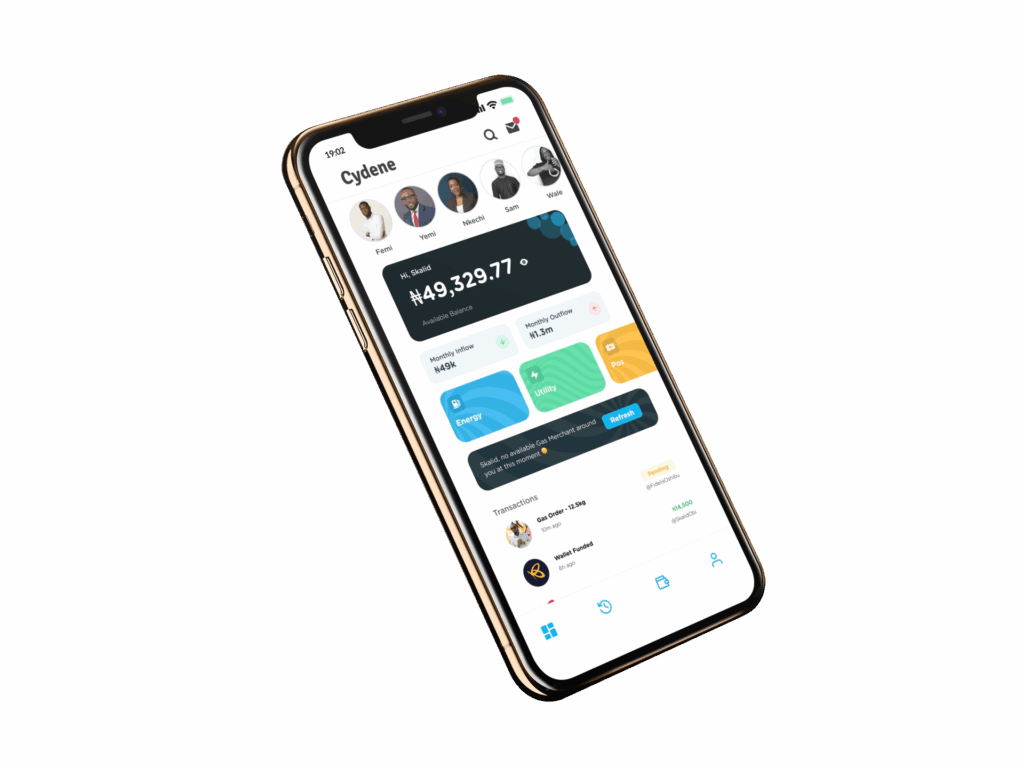Frequently asked questions
Account Management
1. How can I upgrade my account?
To upgrade your account, ensure you've completed the BVN (Bank Verification Number) verification process. This step is essential for accessing advanced features like funding your wallet via bank transfers.
2. How can I generate a permanent/static account number to always fund my wallet?
After verifying your BVN, the app allows you to fund your wallet via bank transfers. On your
homepage right around the available balance, there’s a button to generate a permanent account
number to always fund your wallet.
3. How do I change my password?
Typically, you can change your password by navigating to the Account section/ app's settings or
profile section and selecting the option to change or reset your password.
4. How do I change my transaction PIN?
You can change your transaction PIN usually by accessing the Account section within the app
and following the prompts to update or change your transaction PIN.
5. How can I upgrade my account?
To upgrade your account, download the PowerUp by Cydene app, sign up with your email and
phone number, and verify your BVN. This verification enables you to fund your wallet via bank
transfer and access additional features like the account upgrade which you can access by tapping
on the “Account” icon on the app and proceed to click on Account Tier to select your preferred
tier.
Utility & Bills Payment
5. How do I get the token for my power purchase?
Upon purchasing electricity through the app, your token is generated and included in your receipt.
If you encounter issues, PowerUp Support platforms are available to assist you. You can reach us
immediately to further assist on 09081111104
6. How can I purchase airtime?
The app facilitates airtime purchases. You can easily access that on the homepage by clicking onthe Airtime icon. You can also tap the “Services” icon to navigate to the airtime section , select
your preferred network, enter the amount, and confirm the transaction.
7. How can I purchase data?
Similarly, for data purchases, Tap on the “Data” icon on the homepage to make your purchase or
tap on “Services” to go to the data section, choose your network provider, select a data plan, and
proceed with the payment.
8. How can I pay for DSTV/GOTV subscription?
The app supports cable TV payments; Scroll through the icons arranged on your homepage and
locate the “Bills” icon, proceed to select your preferred bill of choice or Access the cable TV
section by tapping on “Services” select DSTV or GOTV, enter your smartcard number, choose a
subscription package, and complete the payment.
9. How can I top up my betting account?
The app supports betting account top-ups; you would find this option under the bill payments or
services section. Proceed to click on “Betting” and select a biller of choice and follow the prompt
to pay.
Dollar Card & Wallet Operations
10. How do I create a PowerUp dollar card?
The app offers a virtual dollar card feature. To create one, ensure you have completed your
navigate to the card services section, select the option to create a virtual dollar card, and follow
the on-screen instructions.
11. Can I freeze my dollar card?
The App allow users to temporarily freeze their cards. Check the card management section in the app for this functionality.
12. How can I deactivate my dollar card?
To deactivate your dollar card, go to the card management section of the app and select the option to deactivate or close the card.
13. Can I convert the dollars in my account to naira and withdraw?
For currency conversions and withdrawals, it's advisable to check the app's wallet or withdrawal
section for card to access this feature or contact customer support for guidance.
14. Can I withdraw the money in my PowerUp wallet?
To withdraw in your PowerUp App, Tap the “Services” icon and scroll down to click on
“Withdraw Money” and follow the prompt to fill te receiving bank details. Refer to the wallet section in the app or reach out to customer support for assistance.
Transaction History & Beneficiaries
15. How can I see my transaction statement?
To view your transaction history, navigate to the wallet or transaction section in the app, where a detailed list of your transactions would be available.
16. Can I save a beneficiary for any recurring bills payment?
You can save beneficiaries for convenience. Check the bill payments section for an option to save or manage beneficiaries. You can also save at the point of purchase.
17. Can I request bill payments from friends?
Yes, PowerUp by Cydene offers a social bill payments feature that enables you to request bill payments from friends directly through the app.